Below are my notes from an Apple presentation:
Apple TV is a device that sells for $99. It can be used to connect an iPad to a projector allowing the teacher to be free to move about the room. An HDMI cable is needed to connect Apple TV to the projector. Apple TV is for home use too. Use it to display iPad content on your home TV.
iBooks Author – This is not for iPad, only for Mac. However, iBooks Author allows users to create course content with embedded multimedia that can be pushed out to iBooks on iPads. Users can even drag and drop a whole keynote (PowerPoint for Apple) presentation into their book. WOW.
iBooks 2 - Be sure to upgrade to iBooks2. Users can highlight content and create notes. Some books enable the notes to be put into flashcards.
Did you know that all iPads have accessibility features that allow users to be able to make the iPad read to them or add closed captioning to videos? I have been playing with this feature and find it is not super easy to use, but impressive.
Download the free iBook titled Life on Earth to explore the amazing features of the text books. I have downloaded all of the free samples of the textbooks. They are stunning. Not at a one to one school? No iPad lab? I think there are benefits to just the teacher having an iPad
iTunes U – wow. Free courses! I knew about iTunes U already but did not know about the difference between courses which are spiral bound and collections which are not spiral bound. I also did not know that these courses came with video, audio and image content that teachers may find useful.
There is an iTunes U course Manager which is web based. Already K-12 institutions are publishing course content to iTunes U. People and institutions who want to publish should check out the apple site.
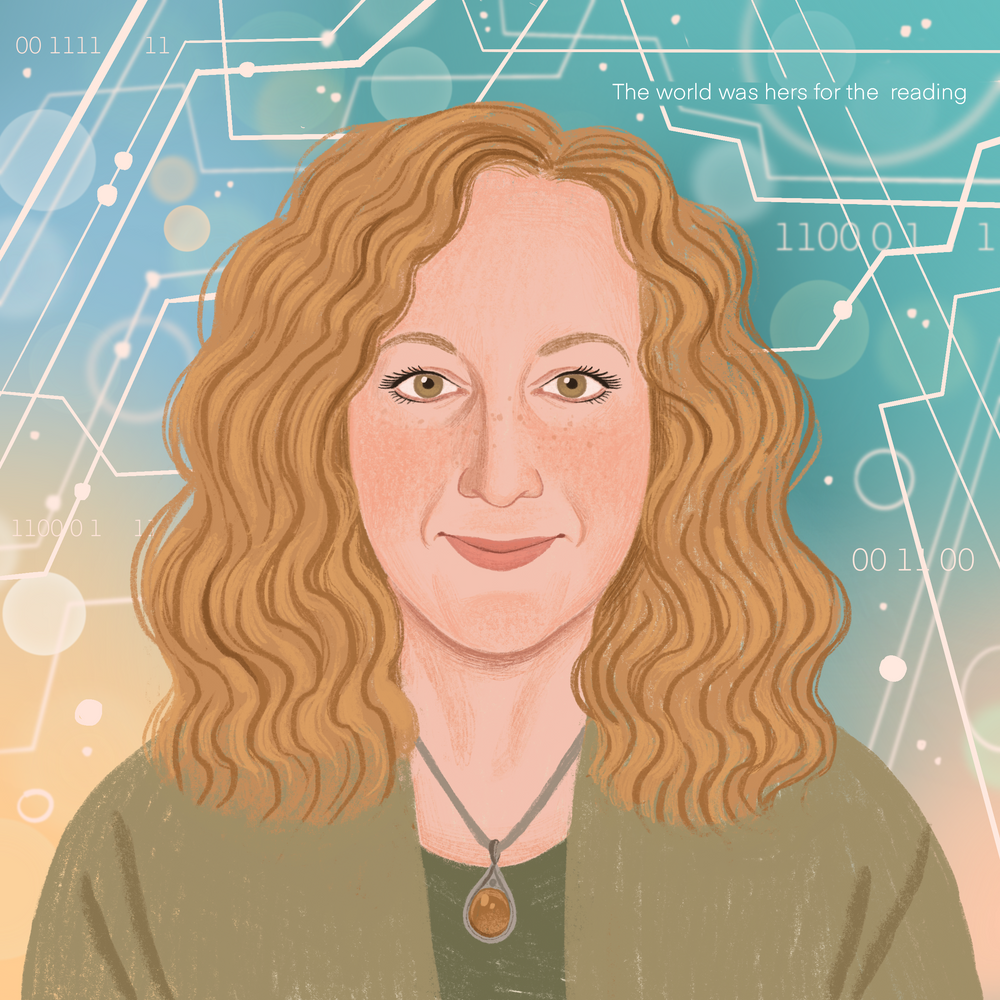
0 comments:
Post a Comment